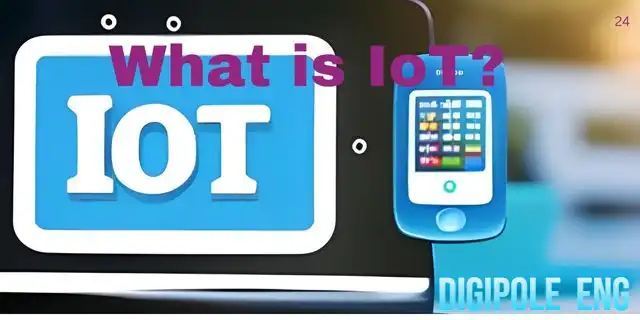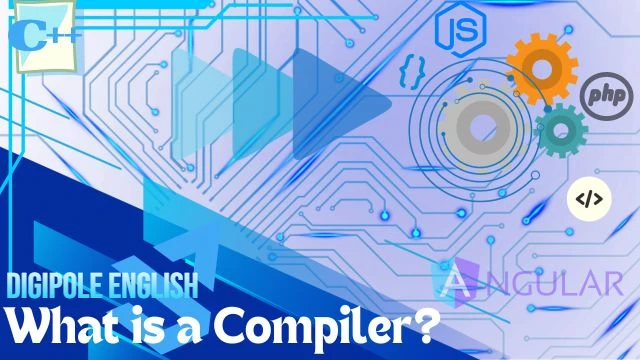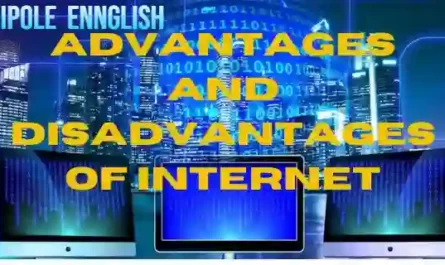(OCR Full Form)- Have you ever heard of a technology that can understand or read the intent of an image and convert it into text format? You must have often seen barcodes being scanned in shopping malls or elsewhere while shopping. Have you ever thought about what mysterious things are hidden behind the barcode? how they interpret the information.
How a machine can read this hidden information very easily, whereas a human can’t. Actually, a technology works behind this, which is called OCR. In this article, you will learn all about it, like What is OCR? OCR full form and how does it works?
Table of Contents
OCR full form and what does it mean?
It is the short form of “Optical Character Recognition”. It is a technology run through software that easily recognizes text inside an image. It is commonly used to recognize text in documents and images.

However, there are several factors that make the implementation of OCR challenging, such as the variety of fonts or methods used to generate characters. The implementation of this technique can become complex if non-digital handwriting samples are used as input instead of typed writing.
In fact, the entire process of its involves a series of steps that serve three main purposes: image pre-processing, character recognition, and processing.
In short, the software helps to convert images or any physical documents into a digital format that is easy to find and searchable. Text extraction tools, PDF to .txt converter, and Google’s image search function can be taken as examples of it.
What is Optical Character Recognition?
This is a technology that can recognize all types of images. This technology recognizes hand-written or printed characters and converts them into machine-readable, digital data. This software is used to convert any physical paper or document, or image into machine-readable codes.
For example, suppose you have a serial number or a code that contains some numbers and letters that you need to digitize. So, with the help of this technology, you can easily convert these codes into digital output.
It does not change the true nature of the object you want to scan. It just takes a look at the item you want to convert into digital format. For example, if you scan a word, it learns and recognizes the letters with the help of machine learning technology and then converts it into digital format.
How does it work?
First, Optical Character Recognition scans physical documents and copies them through a scanner. Once all the documents have been scanned and copied, they are converted to black-and-white versions through a piece of software. After that, the scanned image is analyzed for its light and dark areas. Dark areas are recognized as characters, while white or light areas are recognized as the background of the text. Then the black areas are processed with alphabetical letters or numerical digits.
The characters are then identified using two types of algorithms known as:
1) Pattern Recognition
2) Feature Recognition.
It also analyzes the structures of the image. It divides the page into elements such as text, table, or image blocks. Once all these elements are separated, the process compares them with the pattern images. After processing all possible steps, the program gives you the final result.
How many types of OCR are there?
There are different types of Character Recognition, out of which the most commonly used are given below:-
- Intelligent Word Recognition: Intelligent Word Recognition (IWR) captures cursive text or handwritten text. Its algorithm recognizes and operates on an entirely unrestricted handwritten word rather than picking out individual characters.
- Intelligent Character Recognition: Intelligent Character Recognition (ICR) captures handwritten or cursive text and identifies and operates on a single character at a time.
- Optical Word Recognition: Optical Word Recognition (OWR) aims at wordwise recognition of the typed text.
- Optical Character Recognition: Optical Character Recognition captures the typed text and works one character at a time.
- Optical Mark Recognition: Optical Mark Recognition(OMR) collects data input by humans by recognizing the pattern of a document.
Where is the Technology used?
There are many different types of areas or industries where Optical Character Recognition is used, some of these industries are: The following are:
- Banking: This software is used to systematically manage and verify paper documents in industries where industries, where loans, deposits, or any other complex financial transactions are used. It plays an important role to increase the prevention of fraud and transaction security in important Shano such as banking or financial ensures.
- Health Care: It is used to manage digitally in hospitals during the treatment of patients and insurance payments.
- Logistics: Logistics companies are used to track documents such as labels, invoices, and receipts of packages more efficiently.
- Traveling: It has made Tour and Traveling very easy. Whether you are booking flight tickets or hotels, or checking in at the airport or hotel room, you will see the techniques everywhere. These techniques are being used everywhere to take care of the passengers and increase customer experience.
Most airports and mobile travel apps use this technology for safety. This include passport scans for flights to collect hotel books and personal data.
Apart from this, it is also used for Microsoft OneNote, Windows App, Google Docs, and for scanning photos.
Advantages of using Optical Character Recognition?
- Searchability: After converting scanned files into text, you can be saved them as. DOC, RTF, .txt (simplest), PDF, etc. These files can be easily discovered through almost every computer system.
- Editing Ability: If you like to modify an old contract written years ago, you can modify them after the digitization of documents with the use of this technique.
- Easy Use: The document scanned by it can be kept in a database from which every person can access those documents. It is especially very useful for banks or government archives, where the bank can check the previous credit record of a customer or you can get a record of land and property immediately from the government archives.
- Storage capacity: Scan digital files can be easily stored within a few bites instead of traditional huge physical storage or other similar storage. In this way, it can help reduce the space as well as relieve the difficulties of physical maintenance.
- Backup: Instead of saving documents as paper, digital backups are cheap and possibly more durable. In addition, it provides more stability in management.
- Translatability: With the help of modern OCR, documents can be managed in many languages like English, Arabic, Chinese, and many other languages. This means that from one language to another language, documents can be translated and discovered.
Such as Google’s translation system, which simplifies this work using a Unicode translation program based on machine learning or artificial intelligence (AI).
Disadvantages of Optical character recognition Technology
Apart from the above benefits, there are some disadvantages of this technology and these are as follows:
- OCR text only works efficiently with printed text, with handwritten text it is not useful.
- This system is expensive.
- The complete process of image creation requires more space.
- The image quality may be reduced during this process.
- The quality of the image completely depends on the quality of the real image.
- Sometimes, the final result may be not 100 percent accurate, because there is a possibility of happening some mistakes during the process.
- This process is not compelled for small-volume text.
Conclusion
I hope now you have understood the OCR full form, as well as the types of it, and how it works. If you feel this article is helpful to understanding the Optical character recognition software technology better, share it with your friends, and subscribe to us by pressing the bell icon for our latest updates.
- What is a Compiler?Difference between Compiler/Interpreter - November 27, 2023
- What is system software? How it works and its types - November 26, 2023
- Why website does not rank despite good SEO? - November 25, 2023