How to check jio data balance? Jio is a leading telecom service provider in India that offers a wide range of services like high-speed mobile internet. They provide data services at a low cost as compared to other telecom companies in the country. Jio has revolutionized the digital landscape in India since its inception by offering free and cheap data services along with 4G network. With the use of cutting-edge technology, they have provided a seamless, reliable, and affordable experience to their customers. This has made it possible for people in India to enjoy high-quality of data services at a low cost.
Jio has captured most of the telecom space and has covered the entire country with its best services. But apart from all this, a common problem faced by Reliance Jio users is that they do not know exactly how to check their Jio balance, and how much data is left till now. So in this article, I will tell you how to check Jio data balance in four easy different ways.

Table of Contents
How to check Jio data balance using different Methods
If you are a Jio customer, you can easily check your account balance by applying various methods provided by the network provider.
ways to check Jio balance:
There are many ways to check your Jio balance. These include using the MyJio app, Jio website, sending an SMS to the customer care number, dialing *333# to check your balance, or calling 1991 and speaking to a customer care executive.
Mainly, Jio balance check can be done with two steps and these steps are as follows:
- Check jio balance with app
- Check jio balance without app
Here are the detailed steps to check your Jio balance:
1. Check your Jio balance through the My Jio App
To check your Jio balance through the app, you have to take the help of “My Jio App”.
It is the most common way to check your Jio balance. My Jio App is available on both Android and iOS devices. The app allows you to view your account balance, data usage, recharge history, and much more. You can also manage your Jio services from the MyJio app. Here is the step-by-step process that you can follow to check your Jio balance:
Ways to Check Jio Balance Through App:
- Open the MyJio app on your device.
- Tap on the option ‘Sign in with SIM’.
- Enter your Jio mobile number and tap on ‘Generate OTP’.
- Enter the OTP you received and tap on ‘verify’.
- Tap on ‘View Balance/Recharge’ option on the homepage.
- Now you can see your current Jio balance.
How to Check Jio balance without app?
If you want, you can check your Jio balance even without the app, and the methods involved are as follows:
- Using USSD Codes
- Using SMS (massage)
- Through Call(customer care helpline no.)
Apart from these, you can also take the help of Jio official website to check your balance.
2. Check your Jio balance through USSD code?
If you prefer to use USSD codes, you can dial *333# to check your balance. You will receive a return SMS with the final details of your account.
For more information about Jio services, here are some important USSD codes:
Jio USSD Codes Details:
| Jio Services Details | Jio USSD Codes |
| To Know Jio Balance and Talktime | Dial *333# |
| To Know Your Jio Number | Dial *1# |
| To Activation Jio Caller Tune | Dial 333311# |
| To Deactivation Jio Caller | Dial 333312# |
3. Check Jio balance by SMS?
You can check your Jio balance by sending an SMS to Jio customer care number. The message should be in the form of “BAL” and you will receive an SMS back with your balance amount.
To check your Jio data balance via SMS, type ‘MBAL’ and send it to 55333 using your Jio number. You will receive an SMS with your current Jio balance.
Jio SMS (Massage) services:
| Jio SMS (Massage) services Details | SMS text and no |
| To Check Prepaid Balance and Validity | SMS – BAL to 199 |
| To Check Current Tariff Plan | SMS – MYPLAN to 199 |
| To Know Bill Amount in Your Number | SMS – BILL to 199 |
| To Activate 4G Data | SMS – START to 1925 |
| To Check 4G Data Usage | SMS – MBAL to 55333 |
| To Check Call Rate | SMS – TARIFF to 191 |
4. Check Jio balance through Call?
You can check your Jio validity and SMS balance by calling/miss call 1991 from your Jio number. Your call will be disconnected and receive an SMS with details about your validity, SMS balance, and data balance.
Alternatively, you can also check your balance by calling the Jio customer care number (1800-889-9999). The customer care executive will provide you the balance details of your account.
5. Check your Jio balance through Jio website?
Another way to check your Jio balance is through the Jio website. You can visit their website and login to your account to check your account balance. You can also use this website to recharge or manage your services. Here are its steps:
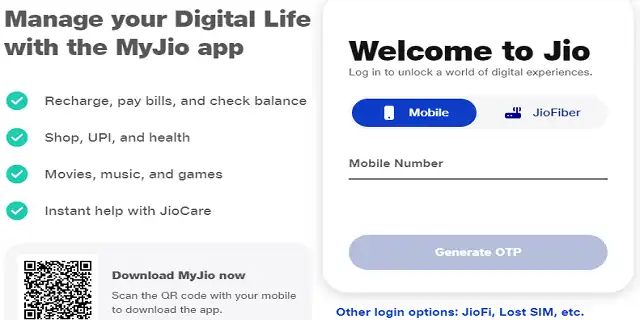
- Go to Jio’s website www.jio.com.
- Log in using your Jio ID and Password.
- Click on the ‘My Account’ tab on the top right corner.
- Scroll down to the ‘My Balance’ section and click on it.
Here you will get your current Jio balance along with other information like your recharge history and other details.
FAQs
How to view Jio balance statement?
You can check your Jio balance using MyJio application, for this all you need to:
Open MyJio app and log in using OTP (One Time Password). Your high-speed data balance details along with validity will be displayed on the home page under the My Account section.
You can also view the details of your active and upcoming plans along with balance and validity by tapping on ‘View Details.
What is Jio’s WhatsApp number?
Contact Jio on Whatsapp
70007 70007
What is Jio Customer Care Helpline Number?
jio customer care helpline number – Jio/Customer Care
1800 889 9999
- What is a Compiler?Difference between Compiler/Interpreter - November 27, 2023
- What is system software? How it works and its types - November 26, 2023
- Why website does not rank despite good SEO? - November 25, 2023





