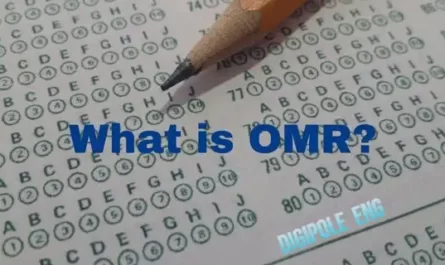HDDs have served as computer storage around for a long time and are still popular among the newer technologies like Solid State Drives (SSDs) are becoming increasingly popular due to their faster read/write speeds and more reliable performance features. However, HDDs are still a cost-effective storage solution among computer users and are still widely used in personal and business organizations. Are you curious to know what is an HDD device in your computer system and what is HDD full form? then you are in the right place. In this article, I will discuss each and everything points about HDD that you need to know. So let’s start first with what is an HDD.
What is HDD?
A hard Disk Drive (HDD) is a type of data storage device that is commonly used in computers and laptops. This is made up of one or more rotating disks, which are called platters and are coated with a magnetic material. In a hard disk, information is stored on platters in the form of magnetic patterns. It is the most important component in desktop or laptop computers to store operating systems, software programs, documents, and other media files such as images, music, and videos. It provides a large amount of storage capacity to computer users and is comparatively lower in cost than other storage devices.
HDD full form in a computer
The full form of HDD is a Hard Disk Drive, which is a type of data storage device to store data in a computer.
The Essence of an HDD
It is like a vast storage room filled with countless shelves, each capable of holding a huge amount of data. You may think it is like a digital library and unlike a physical library, it never sleeps, where every book represents a file, a photo, or a video. This beautiful contraption allows your computer to remember things, just like our own memory helps us recall cherished moments.
Understanding the Inner Mechanism of Hard Disk
Let’s have a close look at the inner functionalities of a Hard Disk Drive. At the heart of an HDD lies a stack of shiny magnetic disks, much like a collection of vinyl records. These disks spin rapidly, almost dancing in harmony, while a sophisticated mechanical arm, known as the read/write head, gracefully moves across the spinning platters. The magnetic patterns on the disks encode your digital information, and the read/write head reads or writes data by magnetizing or demagnetizing tiny portions of the disk’s surface. It’s a delicate ballet, executed with precision and finesse.
Read Also
Why HDDs Are Still Relevant?
Do you remember the excitement of finding an old photograph hidden away in a dusty box, bringing back cherished memories and evoking emotions? Well, an HDD can hold thousands of such memories, waiting to be relived at the click of a button. From a heartfelt video of a loved one’s birthday to an entire collection of nostalgic songs, it keeps these treasures safe, allowing you to revisit them whenever your heart desires.
In today’s world, where solid-state drives (SSDs) have gained popularity due to their speed and reliability, one might question the relevance of HDDs. But let me tell you, dear reader, that the HDD has not lost its charm. While SSDs excel in quick data access, HDDs have a unique advantage when it comes to storage capacity. They offer vast amounts of space to accommodate your ever-growing collection of movies, music, and memories without breaking the bank.
Apart from all this, it has fully stood the test of time and our needs. For decades, they have continued to provide essential services to our generations of computers with infinite storage capacities. Their reliability and longevity make them a reliable choice for backup and remarkable storage. Hence, even in this fast-paced digital age, HDDs have held their ground firmly.
The history behind HDD
The hard disk drive, also known as the HDD, was first introduced in 1956 by IBM as a component of their 305 RAMAC computer system. This first HDD was massive in size, measuring about 60 inches in length, 68 inches in height, and weighing about one ton. It had a total storage capacity of just 5 MB, which is equivalent to a few seconds of a high-definition video today.
In its early days, it was used only for supercomputers due to its large size and high cost. But, with time, its development accelerated and it became smaller in size, more storage capacity, and more economical. This has made them a popular choice of storage for desktop and laptop computers. In 1980 it is the most significant advancement in its technology when manufacturers began to develop smaller, more compact designs of hard drives with much higher storage capacities. And this led to a rise in the popularity of hard disk drives in personal computers and laptops.
Now the day, hard disk drives are widely used in a variety of devices, including computers, gaming consoles, digital cameras, and other electronic devices, and continue to be an essential component of data storage. It still remains a popular choice for many people due to its affordability and large storage capacity.
Read Also
HDD V/S SDD
The basic differences between HDD and SSD are as follows:
HDD, which is known well as “Hard Disk Drive”, is an older technology of data storage and a traditional type of storage device. while SSD, which is known as “Solid State Drive”, is a newer more advanced technology to store data with much more reliability. The main difference between them is the technology used to store data.
In an HDD, data is stored on spinning disks that are accessed through a read/write arm. This process is slow as compared to SSD and is the probability for the disk to wear out over time, which may lead to potential data loss.
On the other hand, an SSD uses a flash memory technique to store data, which allows it to access and write data much faster as compared to an HDD. This is because there are no moving parts on an SSD, so there are fewer possibilities for damage or collapse of its internal parts and fewer opportunities for mechanical failure.
Another major difference between them is cost. SSDs are generally more expensive than HDDs, so they may not be the best option for those users who have a limited budget. However, due to their performance and more advanced features, they may be worth the additional cost for those who are required for faster data access and storage.
Conclusion
Both HDDs and SSDs have their own advantages and disadvantages, the choice between the two ultimately depends on individual needs and preferences. It will be a cost-effective option for those looking for a large storage capacity but may be slower and less durable. On the other hand, SSDs are faster, more durable, and more expensive but may be worth the investment for those who need fast data access and storage.
But, when it comes to upgrading an old computer or building a new one, it’s worth considering the benefits of an SSD over an HDD, especially in terms of speed and reliability. However, if you need a lot of storage space at a lower cost, It may still be a viable option.
- What is a Compiler?Difference between Compiler/Interpreter - November 27, 2023
- What is system software? How it works and its types - November 26, 2023
- Why website does not rank despite good SEO? - November 25, 2023