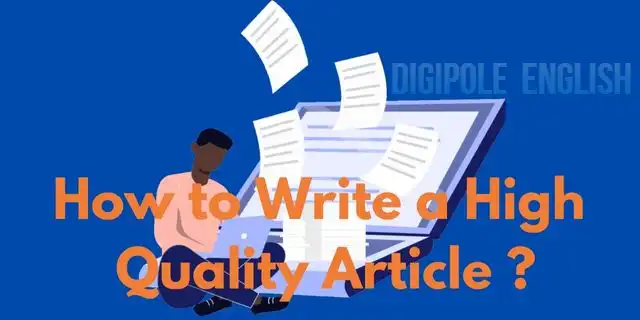What is Web Page? In this technological era, we get information about almost everything through the internet. When you enter a search query with a browser, the search engine displays a well-arranged result page in front of you, where you can search for the information you desire or the digital document in the form of a URL as per your requirement.
These URLs are actually unique webpage addresses that belong to many different websites. The pieces of information that we read online are actually written digitally on a webpage. I hope, now you have got a little understanding of what is a web page.
In this article, I will explain web pages in more detail such as how it is made, what is the difference between a web page and a website, and the elements that make up a webpage. So read this article completely and know in detail about what is a webpage.
What is web page?
A webpage is a digital document that can be read or viewed only through the Internet. It is usually written in the HTML language, which a browser can understand or read well. Each webpage has its own unique ID (URL) and those pages can be accessed by entering the URL in the browser’s search bar. They include a set of text, graphics, color codes, and instructions that make up the layout of the page’s structure and contain hyperlinks to link to other pages.
A web page is often used to provide information to the viewer, including images/videos, etc. related to the topic to help the viewer gain a deeper understanding of the topic. Apart from this, it is also used to sell products or services to the audience. Thus, they combine several web pages to form a website, such as our “Digipol English” website.
To get access to those pages one has to resort to a search engine. There are millions of such pages on the Internet, and thousands of web pages are added every day.
Types of web page
Although there can be dozens of such pages on a website as per the requirement of a particular business, here are the most important and commonly required web pages that should have for any type of website. These are as mentioned below:
- Homepage
- Product page
- Blog Page
- Landing page
- About page
- Contact page
- Privacy page
- Search page
- Custom 404 page
Basic elements of the webpage
Every webpage has its own set of different elements and they all differ from each other. However, it has some common types of elements that combine to make up a complete webpage. Here are some of the common types of elements listed below:
- Logo:- Logo represents the name or brand of the website which is usually set at the top of a webpage. It is basically used to introduce the users to the website they have visited and it is expected that they will come back again to this particular website. Furthermore, a logo defines which website the page belongs to.
- Search bar:- The search bar helps the users to find the relevant information on a particular page of the website. Thus a user can easily access a particular page or information and it counts as a good user experience from an SEO perspective.
- Navigation menu bar:- Easy navigation is one of the most important features of a website. A navigation menu can usually be in the form of a horizontal or vertical bar that is located on each page of your website. With a navigation menu, visitors can easily reach every corner of your website where they want to go, it may be your home page or your contact page. This helps your visitors quickly and easily find the information they are looking for on your website. Navigation is also an essential part of the user experience and your website strategy. This enables your visitors to find content in an easier way and also increases the chances of your users staying on your website for a longer period of time.
- Title or Heading:- Title is an important part of any webpage. From the SEO point of view, it plays an important role. It is also important because search engines show it as a ranking URL on their result page. Also, it defines what the page is about and what information users can get from this page.
- Subject (Content):- Content is an important part of any website. It is most important to have content for any webpage because the content is the main key where the people come to read your website. Having good content for a website also gives a chance to rank better in search engine results. As content, your web page can include videos, relevant news or information, images, etc. that make your website notable among users. Quality content always ensures to keep your users on your website for a longer period of time.
- Hyperlink:- Hyperlink is a text or an icon by clicking on which you can reach another website. These links are usually blue in color and serve as a reference point. A hyperlink connects a particular page to other pages. Such links are usually accompanied by a text known as an anchor text. When you click on such “anchor text”, it takes you to a page with that anchor text definition associated. However, a hyperlink can also be used to lead to a specific section within a page, especially to help readers navigate to a page with longer content. Such links are usually found in the table of contents of a longer article.
- Call to Action:- Call to Action (CTA) is an element on any website that encourages the visitor to take some kind of action on your website. This can be a simple instructional phrase with some text, or a button with some text, such as “Call us now”, “Find more”, “Visit us” or “Subscribe to our newsletter” etc. It basically, encourages your visitor to take action instead of just reading your website and then leaving it. Calls to action are a simple and effective way to generate conversion rates and increase sales.
- Footer:- Footer is usually located at the bottom of the page. It is treated like a section similar to the header or body area of a page. The footer is often the same width as the content section of a page, but it varies in height from website to website. Footer content often contains technical information. This includes the copyright information of the website, the name of the author of the website, business name, address, etc. Some footers also include internal links to the website that link to other pages on the website, such as email links or RSS links.
Languages used on the webpage?
Here are the most common programming languages for a web page
- Hypertext Markup Language
- JavaScript
- Cascading Style Sheets (CSS)
- Hypertext Preprocessor(PHP)
However, some of these are used in conjunction with each other, and some are used to create an interactive or static website almost entirely separate from other languages. However, apart from this, you can also find other programming languages. But all these languages mentioned above are among the primary and popular languages which are mostly used.
What is the difference between a Web Page and a Website?
It is a one-page digital document of a website located on the web with a unique ID (URL), on the other hand, a website is a collection of several such pages that contain lots of information on a related topic and are linked together under a single domain address.

Here are more details about Webpage vs Website in the table below:
| Webpage | Website |
|---|---|
| 1. This is a page of a website filled with information on a single topic. | 1. A website is a combination of several web pages that contain information on one or more topics. |
| 2. Each page in the URL has its own extension. | 2. There is usually no extension included in the URL. |
| 3. Once the website is structured, developing webpages becomes quite easy and simple. | 3. Creating a website is really a difficult task that requires a lot of resources to be structured. |
| 4. It provides related information with the help of text and related pictures, or videos. | 4. It represents enhancing a positive impression of a business or brand. |
| 5. The information on a webpage is usually written using the HTML language. | 5. Typically, a website is built using multiple programming languages. Such as PHP, java, CSS, etc. |
Layout of web page
Generally, the layout is an essential part of any web page design. The layout has to be structured in sections. The top of the layout includes the header section, which contains the website’s name or logo. Some designers also include social links and navigation bars in the header section. The main content is displayed below the header section. The footer section extends across the bottom of the website. Although the basic layout of the website can be modified as per the requirement of the site owner, it can be varied as per the requirements of the website.
How to create a web page on a WordPress website?
Here are the steps to create a web page on a WordPress website:
1. Log in to your WordPress website.
2. In the dashboard, go to the Pages tab and select Add New.
3. Give your page a title and start writing content in the text editor.
4. Once you are satisfied with the content, click on the Publish button on the right-hand side of the page.
5. To change the layout of the page, go to the Document tab and select the Page Attributes option.
6. Select the Template option and choose the layout you want for your page.
7. Once you are done, click the Update button and go back to the Pages tab to view your page.
8. To customize the page further, click on the Customize option in the dashboard.
9. Here you can change the background color, font size, and other elements of the page.
10. When you are finished, click the Save & Publish button to finalize your page.
Conclusion
What are Web Pages?- The success of any online business depends on a well-structured website. A well-structured website provides a good user experience that directly impacts your business. And a structured page helps maintain the success of your website and business because a well-organized page is a source of reliable information. And thus it strives to continuously improve your website and at the same time benefit your business.
Hopefully, through this article, you have got complete information about the webpage. With this article, you know the difference between a webpage and a website, as well as its layout and types. If you have any questions or suggestions related to this, please comment to us, as well as subscribe to our blog to get more new information related to digital marketing.
- What is a Compiler?Difference between Compiler/Interpreter - November 27, 2023
- What is system software? How it works and its types - November 26, 2023
- Why website does not rank despite good SEO? - November 25, 2023