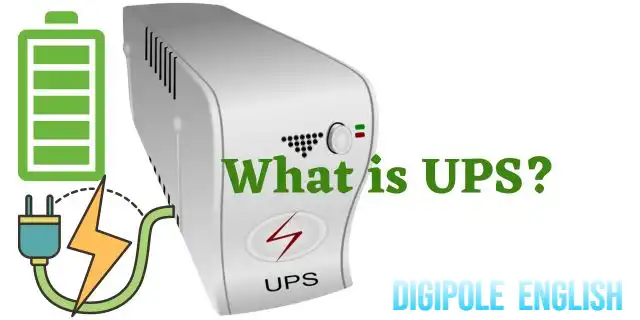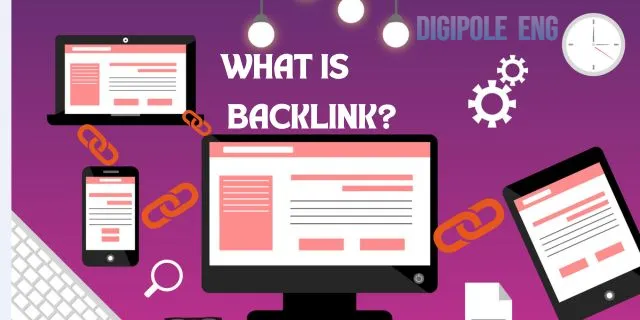Blogging can be a powerful tool to reach a wider audience, but writing quality content is just not enough. Without the integration of relevant keywords, your blog post may not receive the attention it deserves. Therefore, it is important to know how to include keywords in blog post. Are you struggling to get your blog posts to rank well on search engines like Google? It’s possible that your blog posts are lacking strategically placed keywords. In this blog post, we’ll walk through the process of including keywords effectively in your blog posts, while keeping focus on creating value for your readers.
How to include keywords in Blogpost? Before understanding this, let us know what is a good quality blog post and what should be its format.
What are keywords?
Keywords, also known as search terms or search queries, are words or phrases that people use as input when searching for information online. In the context of SEO (Search Engine Optimization), keywords refer to the words and phrases that are relevant to the content of a website or blog post, and that are used strategically in order to rank higher in search engine results pages (SERPs). By selecting and optimizing the right keywords, website owners can improve their visibility in search engines and increase the likelihood of attracting relevant traffic to their sites.
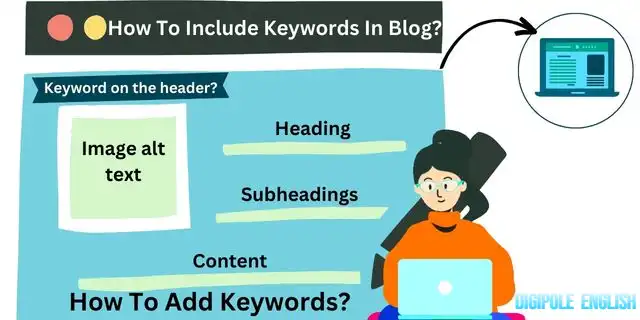
Importance of keywords in a blog
Before starting, let’s come to know the Importance of keywords in a blog. These are phrases or words that search engines use to find pages that match what users are looking for. So, if you want your blog posts to show up in the search results, you need to make sure that you include the relevant phrases. However, it’s important to note that forcing too many keywords or ‘keyword stuffing’ is a violation of search engine optimization guidelines and it can hurt your rankings. Therefore, the key is to include your targeted keywords in a natural way, that doesn’t disrupt the reading experience of your users.
What is the structure of a good blog post?
A blog post should be something that grabs your reader’s attention and helps to communicate your message efficiently. Here are some key elements that can help you create a quality article:
- Title: A compelling and descriptive title can draw your readers in as well as give them an idea of what to expect from the article.
- Introduction: A well-written introduction on a relevant topic helps you hook the readers to the article and sets the tone for the rest of the article.
- Subheadings: Subheadings make it easier for readers to navigate your content and break it down into different sections.
- Content: The content written in the body of the post should be well researched and enhanced with valuable information that is completely related to the topic so that the readers can be retained on the article for a long time.
- Conclusion: There should be a concluding article that summarizes all the major points related to the topic which can help the readers to take a right decision
How to add SEO keywords to your blog posts?
Here are some effective ways to include them in your blog posts:
1. Keyword Research:
Start with Keyword Research Before you begin writing your blog post, it’s important to conduct some keyword research. Keyword research involves identifying the words and phrases that people use when searching for information related to your blog post. Google Keyword Planner and SEMrush are popular keyword research tools used by marketers and are free to use.
2. Relevant keywords:
Blog post titles should include your primary target keywords. This will help you in two ways – first, it will make your blog post headlines more compelling, and second, it will help your post to appear in relevant search results..
3. Keywords in Introduction:
Incorporate them into your Introduction Paragraph. Your introduction provides readers with a clear understanding of what your post is about. You should incorporate your primary keyword into the introduction. Make sure that they include naturally fit into your opening.
4. Sub-Headings:
Subheadings are meant to break your post into sections and make it easier to read. Keywords in sub-headings not only provide context to readers but also help Google understand structure and relevancy. Subheadings in your blog post are an essential tool to improve readability. If you use them strategically, it can enhance the overall user experience and boost your search engine optimization.
Here are some tips on using subheadings effectively in your blog post.
- Choosing Meaningful Subheadings: When selecting subheadings, make sure they are relevant and meaningful, and accurately describe the content within each section that informs the reader what that section of the article is about.
- Using the Correct Heading: Headings on a webpage or document should be hierarchical in nature and use a consistent format to guide the reader through the content. It’s important to always follow the proper format, especially when writing an article in HTML. Use H1 for the article’s title and H2 subheadings for each section. For subpoints within each H2 section, use H3 subheadings, and so on.
- Keeping the Length: Subheadings are to be brief and to the point. When creating a subheading, avoid making them too long. Don’t forget that the purpose of subheadings is to improve readability and break up the text into easily digestible portions for the reader.
- Incorporating Keywords: Strategically incorporating relevant keywords in subheadings can help increase your chances of ranking higher in search engines. However, never stuff subheadings with keywords excessively as this can harm your SEO. Instead, focus on providing informative and meaningful subheadings that incorporate important keywords.
5. Sprinkle:
Sprinkle them throughout your post While it’s important to include your primary keyword overall in your post, it’s also crucial to use variations of that keyword. Including synonyms and LSI (Latent Semantic Indexing) words that closely relate to the primary keyword, helps you cover the search terms that users might use in their search. However, make sure the content reads naturally and not keyword-stuffed!
6. Utilize them in Alt Text for Images:
Use keywords in the alt text of images to strike a balance between optimizing for search engines and providing useful information to users, especially those who may not be able to view the image due to slow internet speeds. Using keywords in alt text can be helpful for SEO, but it is important to use them strategically and meaningfully so that accessibility and user experience are a priority.

7. Internal Linking:
Internal linking in blog posts is an important SEO strategy that involves linking to other relevant pages on your website within the content of your blog posts. This is an important strategy for improving SEO and helping readers navigate your website. By linking to other relevant content on your site, you can create a better user experience and help search engines understand the structure and hierarchy of your site.
Here are some tips on how to implement internal linking in your blog posts:
- Start with a Site Structure: Before you start adding internal links, it’s important to have a clear site structure that can be leveraged to create a network of internal links.
- Link for Readability: When adding internal links, make sure they are relevant to the reader and add value to the content. Ideally, you want readers to stay on your site and keep reading, and internal links can help encourage this behavior.
- Use Descriptive Anchor Text: Anchor text is the text that is used to create the hyperlink. Before linking with an Anchor text make sure it is relevant to the article to ensure that users and search engines know what they will find when they click on a link.
- Link to High Authority Pages: If you’re looking to pass along authority to other pages on your blog, you can link to pages that have a higher authority than the page you’re linking from.
- Avoid Over-Linking: Overlinking may affect the user experience negatively. Therefore, it is always recommended to link to a specific blog post that has the most relevance to the content.
How to identify the right keywords?
To identify them for creating an article, here are some steps you can follow:
- Define your topic: Decide on the topic you want to write about. This could be based on your personal interests, industry trends, or gaps in existing content.
- Brainstorm potential keywords: Write down a list of potential keywords related to your topic. Think about the words or phrases people might use when searching for information about your topic.
- Conduct research: Use keyword research tools such as Google Keyword Planner, SEMrush, or Ahrefs to identify additional relevant words or phrases and get an idea of the search volume and competition for each keyword.
- Choose primary and secondary keywords: Identify the primary keyword(s) that will be the main focus of your article, then secondary that are related to your primary keyword that supports context for the topic.
Conclusion
Identifying the right keywords for your article is an important step in creating content that is relevant and valuable to your target audience. By conducting research and strategically incorporating them into your content, you can improve your chances of ranking for relevant search queries and driving traffic to your site.
- What is a Compiler?Difference between Compiler/Interpreter - November 27, 2023
- What is system software? How it works and its types - November 26, 2023
- Why website does not rank despite good SEO? - November 25, 2023